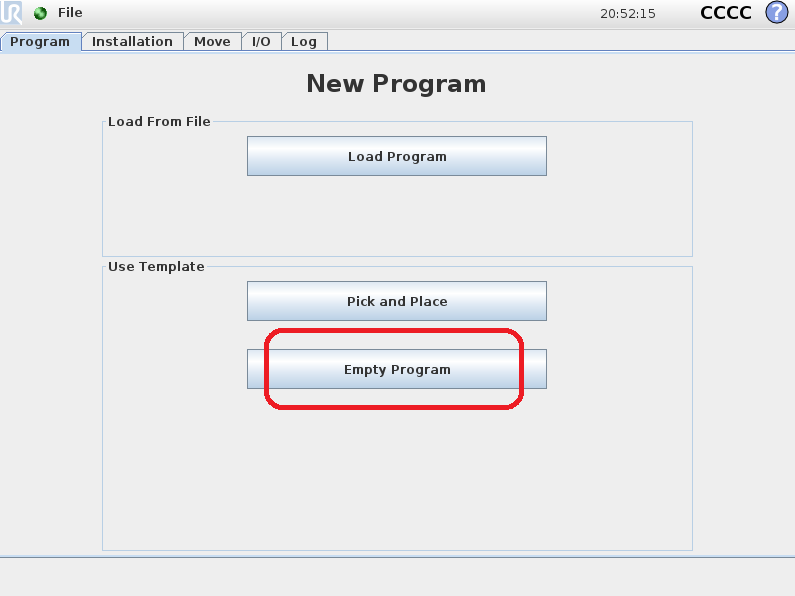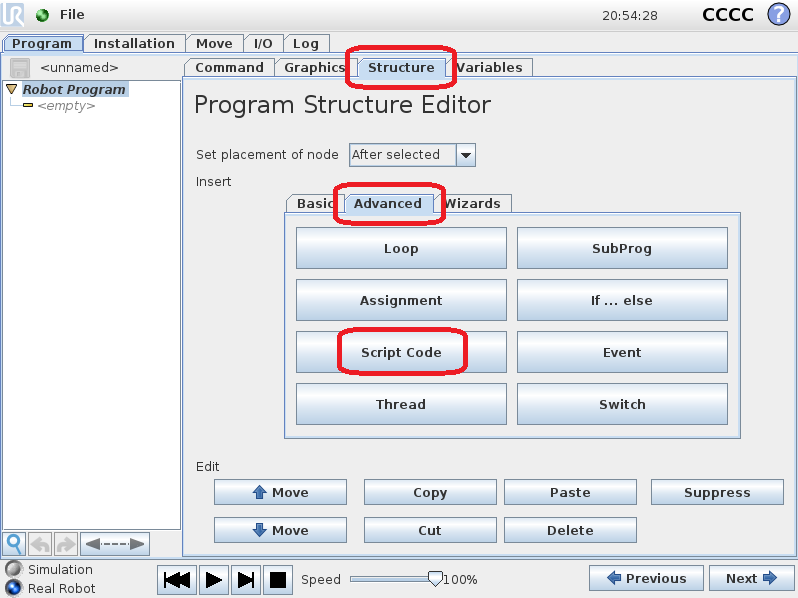Once your RoboDK simulation is ready, you can generate a PY file or a SCRIPT program. These two files can be executed by the robot controller. Follow these steps to generate a SCRIPT and a URP program from your robot simulation:
1.Right click a program (Print3D in this example)
2.SelectGenerate robot program F6
The program will be displayed in a text editor (this behavior can be changed in the menu:Tools➔Options➔Program).
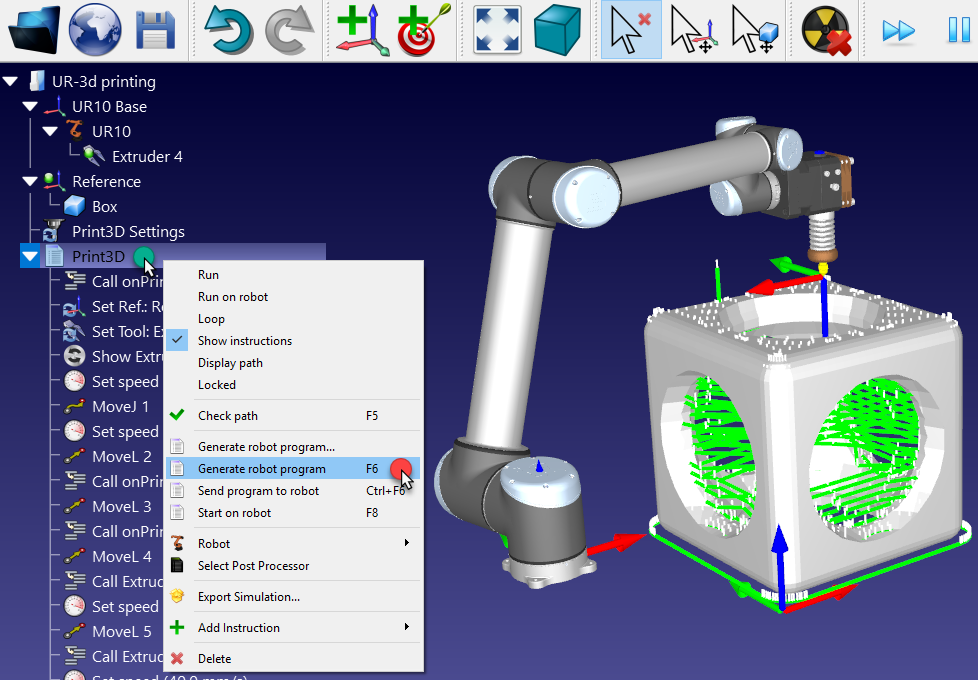
Transferring the SCRIPT and URP files can be done through SFTP transfer or a USB drive.
The following steps summarize the procedure to load a URP file on the Universal Robots robot.
1.Right click the program and selectSelect Post Processor
2.SelectUniversal Robots URP
These first 2 steps are optional as the default post also generates a URP file, however, it will allow you to generate a user-readable URP program instead of a URP program that executes a script file.
3.Right click the program and selectGenerate robot program(F6)
4.Save the generated URP file(s) to a USB memory disk.
5.有限公司nnect the USB memory disk to the robot teach pendant (UR’s Polyscope)
6.On the robot teach pendant: Select theRuntab
7.SelectLoad Programand load the program generated from RoboDK
8.Select the Program tab and select thePlaybutton to start it
9.Select the Play button to start the program.
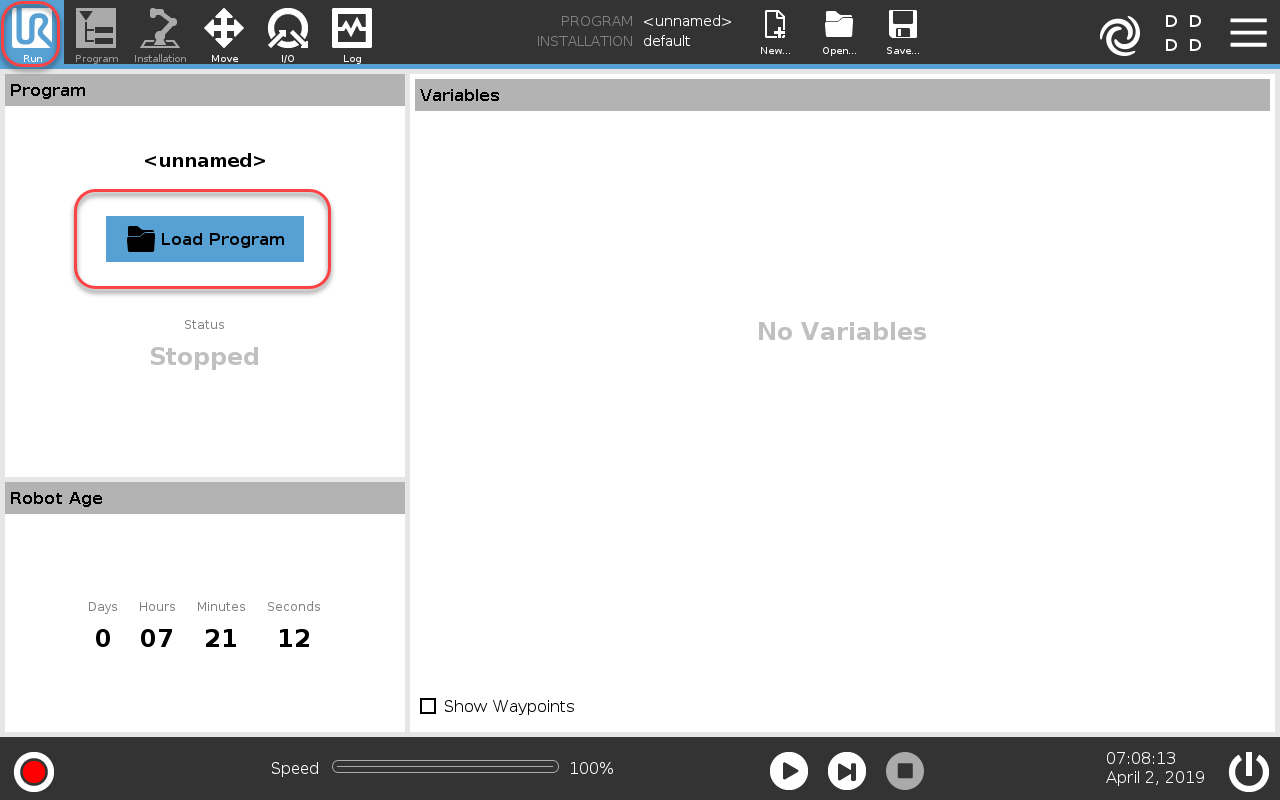
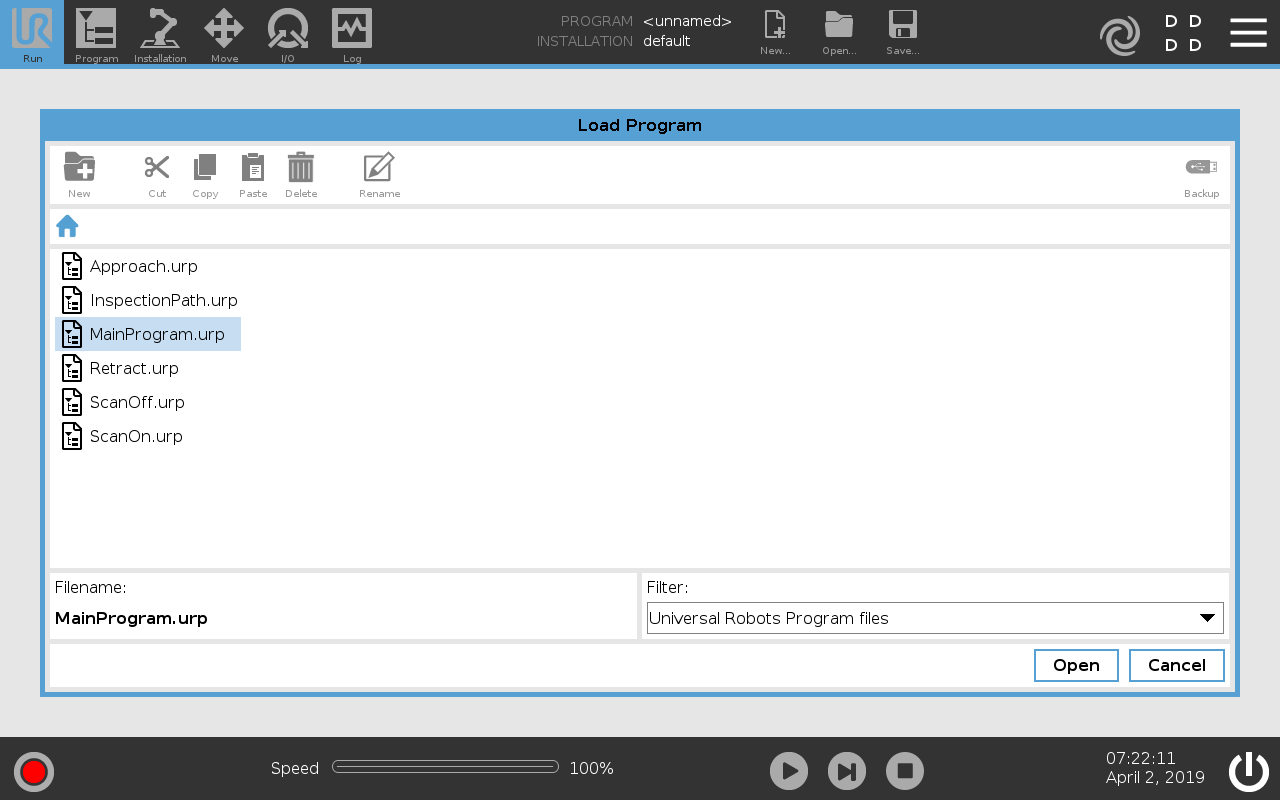
Once you obtain a script file you can run or load it on the controller using the web interface. Follow these steps to run the program using the Mecademic web interface.
1.SelectProgram Roboton the main screen of the teach pendant
2.SelectEmpty Program
3.Select theStructuretab
4.Select theAdvancedtab
5.SelectScript code
6.SelectFile(as shown in the image)
7.Select the script file generated by RoboDK
8.Select the play icon to run the program
9.Select File➔Save to save the changes
10.Finally, the program can be executed